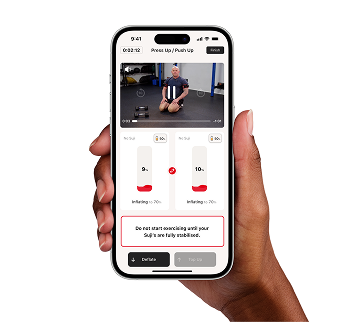Immediate
Hypoalgesia is a medical term that refers to a decreased sensitivity to pain. Physical activity, especially at moderate to high intensity, triggers the release of endorphins which act as natural painkillers and mood enhancers which can induce a state of Hypoalgesia. This phenomenon is known as Exercise-Induced Hypoalgesia (EIH).
EIH can immediately relieve pain not just in exercised muscles but throughout the body. This is because when endorphins are released, they inhibit the transmission of pain signals in the nervous system. This inhibition occurs in the spinal cord and brain, where endorphins block the release of neurotransmitters that carry pain signals, effectively "dampening" the pain response. Many people have experienced this phenomenon during exercise warm-ups as endorphin release is closely linked to increased heart rate.
By simulating high-intensity exercise, using targeted compression therapy as a convenient pre-exercise intervention can quickly induce Hypoalgesia lasting up to several hours offering immediate and lasting relief from muscular pains [19]. By varying the intensity of targeted compression therapy varying levels of relief can be achieved.
Long Term
A primary goal of Physical Therapy is improving muscle strength. This is likely because a primary modifiable factor of muscular pains is muscle strength. Strengthening muscles can reduce pain, particularly in conditions like osteoarthritis, by providing better support to joints. Stronger muscles also have higher load tolerances making them more resilient to injury and contribute to better circulation which supports faster recovery.
Targeted compression therapy stimulates muscle growth and strength without the need for high intensity exercise. In a single session targeted compression can offer immediate pain relief via EIH (discussed above) whilst strengthening muscles contributing to long term relief